#1 Windows Xp Sp3 Corporate student edition October 2011 Thu Dec 15, 2011 6:04 pm
Windows Xp Sp3 Corporate student edition October 2011 Thu Dec 15, 2011 6:04 pm
Johnzki 
Administrator


[You must be registered and logged in to see this image.]
Windows Xp Sp3 Corporate student edition October 2011 | 700 Mb
This windows was made with xp pro student edition sp0 RTM 32bit as the source disk,
with Sp3 Build 5512 added and upto date hotfixes added
the cd-key is slipstreamed into the cd so no need to put when installing
from system bootup
tcp ip = 16777215
uxtheme applyed
(can use unsigned themes)
Default windows language ENGLISH/UK
please change to your own language when installing.
you can also use 'Regional and Language Options' after if need
be in Control panel.
i burned the iso image with nero.. this will just about fit on a 700 MB cdr-rom..
please do a clean install from system bootup
with this windows disk. this is not a upgrade disk.
ADDED TO THE INSTALL DISK
Framework all in one 2.0 - 4.0
Internet explorer 8
Windows media player 11
Directx 9 Runtimes 9.29.1974 April 2011
Directx Managed Code 1.1.0
c++ runtimes 2005 & 2008 & 2010
REMOVED FROM THE INSTALL DISK
Music Samples
Windows Messenger 4.7
Tour
REMOVED FOLDERS FROM THE INSTALL DISK
SUPPORT , VALUEADD , DOCS , WIN9XMIG , WIN9XUPG , WINNTUPG
ADDED TO THE INSTALL DISK
Driverpacks base 10.06
DriverPacks BASE is an integration program that will take
individual DriverPacks and integrate them into a local
32-bit Windows source for installation.
DRIVERPACKS ADDED
MassStorage 11.09 txt mode
(sata + raid)
THE UPDATES
(hotfixes)
SFC (windows File Protection) Disabled
Numlock off default
Classic control panel Enabled
updated windows hotfixes till October 4th 2011
How To Use
Burn the image using the software you like at a slow speed
say about x4 or x8
as this CD is bootable.
Install as you would an original CD from system bootup.
leaving the disk in the drive and reboot pc.
booting from cd rom drive first before harddrive
If you have xp installed already your advised to backup
your drivers first before install. example using driver genius.
as only "MassStorage 11.09 txt mode
(sata + raid)
and "basic xp drivers" are on this cd-r disk
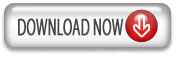
[You must be registered and logged in to see this link.]
Windows Xp Sp3 Corporate student edition October 2011 | 700 Mb
This windows was made with xp pro student edition sp0 RTM 32bit as the source disk,
with Sp3 Build 5512 added and upto date hotfixes added
the cd-key is slipstreamed into the cd so no need to put when installing
from system bootup
tcp ip = 16777215
uxtheme applyed
(can use unsigned themes)
Default windows language ENGLISH/UK
please change to your own language when installing.
you can also use 'Regional and Language Options' after if need
be in Control panel.
i burned the iso image with nero.. this will just about fit on a 700 MB cdr-rom..
please do a clean install from system bootup
with this windows disk. this is not a upgrade disk.
ADDED TO THE INSTALL DISK
Framework all in one 2.0 - 4.0
Internet explorer 8
Windows media player 11
Directx 9 Runtimes 9.29.1974 April 2011
Directx Managed Code 1.1.0
c++ runtimes 2005 & 2008 & 2010
REMOVED FROM THE INSTALL DISK
Music Samples
Windows Messenger 4.7
Tour
REMOVED FOLDERS FROM THE INSTALL DISK
SUPPORT , VALUEADD , DOCS , WIN9XMIG , WIN9XUPG , WINNTUPG
ADDED TO THE INSTALL DISK
Driverpacks base 10.06
DriverPacks BASE is an integration program that will take
individual DriverPacks and integrate them into a local
32-bit Windows source for installation.
DRIVERPACKS ADDED
MassStorage 11.09 txt mode
(sata + raid)
THE UPDATES
(hotfixes)
SFC (windows File Protection) Disabled
Numlock off default
Classic control panel Enabled
updated windows hotfixes till October 4th 2011
How To Use
Burn the image using the software you like at a slow speed
say about x4 or x8
as this CD is bootable.
Install as you would an original CD from system bootup.
leaving the disk in the drive and reboot pc.
booting from cd rom drive first before harddrive
If you have xp installed already your advised to backup
your drivers first before install. example using driver genius.
as only "MassStorage 11.09 txt mode
(sata + raid)
and "basic xp drivers" are on this cd-r disk
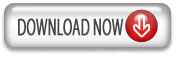
[You must be registered and logged in to see this link.]














